Jon Herrera: What Is Re-Amping and Why Should You Care?
by Jonathan Herrera
When it comes to the priorities of some recording engineers, bass and guitar can sometimes get short shrift. Unlike drums, piano, and other acoustic instruments, bass and guitar are relatively easy to record. The bass player often gets a direct box (DI) to plug into, thus concluding the process of dialing in a sound as far as the over-stretched engineer is concerned. Electric guitar is almost always recorded via a miked amplifier, due largely to the integral role of the amp in creating the guitar’s tone, yet tradition often leads engineers to fall back on a relatively formulaic approach (e.g., Shure SM57 close to a speaker cone), rather than experiment.
As a studio owner and engineer myself, I know well how much time and energy is dedicated to carefully choosing and placing microphones, constantly checking for unwanted phase cancellation, inadequate frequency response, HVAC noise, rattles and hums, and all the other nagging little annoyances intrinsic to the process. This all occurs before the additional (and significant) complexities of choosing the appropriate mic preamp, making corrective EQ and compression adjustments, and ensuring suitable gain staging. Given all that, it’s obvious why the average guitar or bass player doesn’t always get the same amount of time to play around and innovate in the studio as some other instrumentalists.
Sometimes, too, a bass or guitar sound that worked well on an original session is less effective as a mix evolves. Sure, sometimes the needed evolution of a tone can be achieved through digital post-processing, with fantastic plugins like Helix Native opening up an enormous landscape of sonic potential—but what if you could re-record your bass or guitar part without limitation? And instead of needing to assert yourself more emphatically on the original session, or present a tricky challenge for a recording engineer and your impatient bandmates, you could take all the time you need to experiment and find the perfect sound for a track? Re-amping is the means to achieve this flexibility. It mitigates many of the obstacles outlined above, and can empower bass and guitar players in new and inspiring ways.
A re-amping device functions like a DI box—but in reverse.
Re-amping begins with an original recording of your instrument. Remember, a DI is designed to take a bass’s instrument-level signal and convert it to a balanced mic-level signal. In doing so, bass becomes easily integrated into the typical recording signal flow, wherein a microphone is connected to a preamp that boosts its output to line level for recording to a computer or tape. In essence, a DI “tricks” a mic preamp into treating the bass signal like a mic. Once the bass is recorded this way, its amplitude on the recording media is nominally at line level—much hotter than the original output of the bass. The same is true for the role a mic preamp plays in boosting the signal from a miked guitar (and, of course, you could record a DI guitar track in addition to the miked amp track for even more flexibility if you like).
Whether it’s bass or guitar, the signal is at line level once it’s recorded. A re-amp box takes this line-level signal from a recording system’s line output and converts it back down to instrument level. A re-amping device functions like a DI box—but in reverse. There are a variety of re-amp boxes on the market from companies like Radial and Little Labs.
The purpose of a re-amp box is to record a performance through a different signal chain than was used on the original session, at some point after the fact. Now that an instrument-level signal is available, anything it is plugged into won’t somehow discern that it was recorded at a different time. With our re-amp available, all of the problems that make us an afterthought are eliminated. An engineer needn’t be concerned about bleed into other mics or feel pressured not to focus on the other more complex challenges in the band. Attention can be paid to refining the bass sound, and the added dimensions of a miked amp can be integrated into the final product. Re-amping also encourages experimentation, as it’s easy to try out effects and other outboard gear with the luxury of time.

The most fun thing about re-amping is the opportunity for experimentation, and there are few better tools for this part of the process than Line 6’s range of amp and effects processors. Line 6 modeling technology gives users access to a stunning array of authentic-sounding effects, amp models, and more. I love integrating the Helix LT into my re-amping workflow. The impressive 123dB of dynamic range ensures my signal remains clean and clear, while the deep and diverse palette of sounds at my fingertips make finding the perfect vibe for a track a cinch. It’s also especially cool to have so much I/O on tap. While I often find myself using a re-amp to integrate a miked cab into what was once a DI-sourced track, I occasionally re-amp to integrate outboard effects and processing into my original signal’s sound. The Helix LT’s XLR output enables swift integration into my studio’s routing workflow, and the handy dual-channel effects loop makes it easy to integrate other pieces of outboard gear.
If there’s just no time or money for a re-amping session, and you’re not set up at home to tackle the task on your own, effect and amp modeling plugins like Helix Native are the next best thing. With dozens of emulations of classic effects, amps, cabinets, and the ability to experiment with virtual mic placement, many of the same benefits of re-amping can be enjoyed in the digital domain.
The next time an engineer insists that you just use a DI or a boring miked sound on a session, see if there might be time available later on to do a re-amp session. Bring your favorite amp (I’m particularly fond of using gritty tube amps here) a bunch of effects, or a modern modeling multi-effects processor like Helix, and encourage the engineer to experiment with different mics and placement, or different direct signal flows. There are few more deflating moments than listening back to a mix and feeling that your tone wasn’t adequately captured. Re-amping is often your best opportunity to make sure that doesn’t happen, and it also happens to be one of the most fun things you can do in a studio.
Learn about Helix amp and effects processors.

Jonathan Herrera is a graduate of USC and the Los Angeles Music Academy and the former Editor-in-Chief of Bass Player Magazine. Jonathan owns and operates Oakland’s Dime Studios and is a Producer for Scottsbasslessons.com.
Related posts
Leave a Reply
You must be logged in to post a comment.
By submitting your details you are giving Yamaha Guitar Group informed consent to send you a video series on the Line 6 HX Stomp. We will only send you relevant information. We will never sell your information to any third parties. You can, of course, unsubscribe at any time. View our full privacy policy

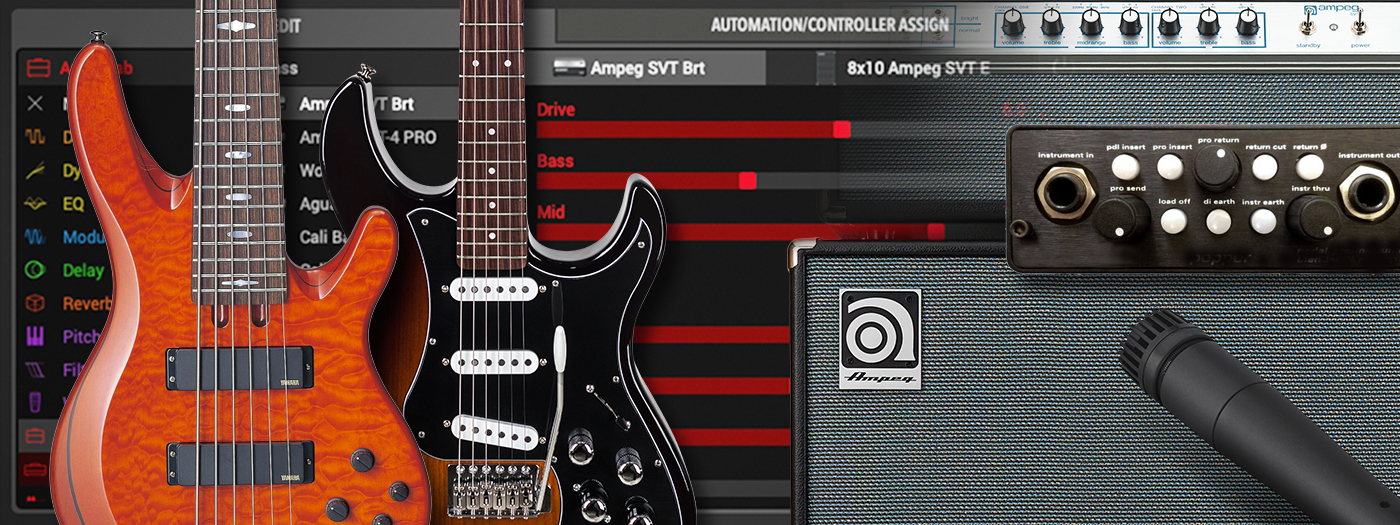





Wow – that has to be the most needlessly complicated explanation of re-amping that I’ve ever read. That’s only going to put people off!
How about this: “Re-amping lets you take a previously-recorded instrument, route the recording back through any effects, amps or other hardware you choose, and then re-record the amended sound on to a new track or tracks. It’s great because you can take a clean, dry recording of a guitar, bass (or indeed any audio) and experiment as much as you like to get the precise sound you want. You will need a re-amp box (which works like a DI in reverse) to make sure that the previously-recorded signal is at the correct level for further processing.”
That’s it. Simple.
I think some ‘experts’ are a little too keen to show off their experience and, in the process, forget that all of us were beginners once.
I use a Helix Rack, and it couldn’t be easier. One stereo track to my monitor mix and DAW with the sound I’m looking for, and one stereo track thru the XLR’s direct to the DAW without any amp or effect modeling. This is done through the patch. Recorded at the same time.
The passion that comes from playing through something that sounds amazing can still happen, and – I can take the clean channel and reamp to my hearts content with Helix Native until it sits in the mix just right.