Wireless Updating
by Eric Klein
Line 6 Chief Product Design Architect explains how Wi-Fi connectivity makes it fast and fast and easy to update the firmware in your Helix Stadium amp and effects processor. (Transcript below)
Hi, I am Eric Klein, Chief Product Design Architect here at Line 6.
So with Helix Stadium, we wanted to ensure that everybody updates the first day, if at all possible. When you first boot Helix Stadium—the first time you buy it, you take it out of the box, it’s brand new. You turn it on and there’s a little concierge that actually walks you through the entire process of getting onto Wi-Fi, downloading the update, making sure that everything’s ready to go, and you’re golden.

Anytime there’s a subsequent update, a little red dot pops up in the little menu icon, like, oh, cool. We tap it. Oh, there’s an update—awesome! It’ updates in the background and you can keep playing. And as soon as that update has been downloaded, it goes, “Hey, it’s ready to go. You wanna’ update?” And you hit yes, and it updates, and everybody’s happy. And then everybody updates, and they all get all the new features and toys and models and effects and things like that. So every morning, a little red dot pops up on Helix Stadium on the dev builds, and I’ve now updated every morning for the last several hundred days and it’s still kind of fun.


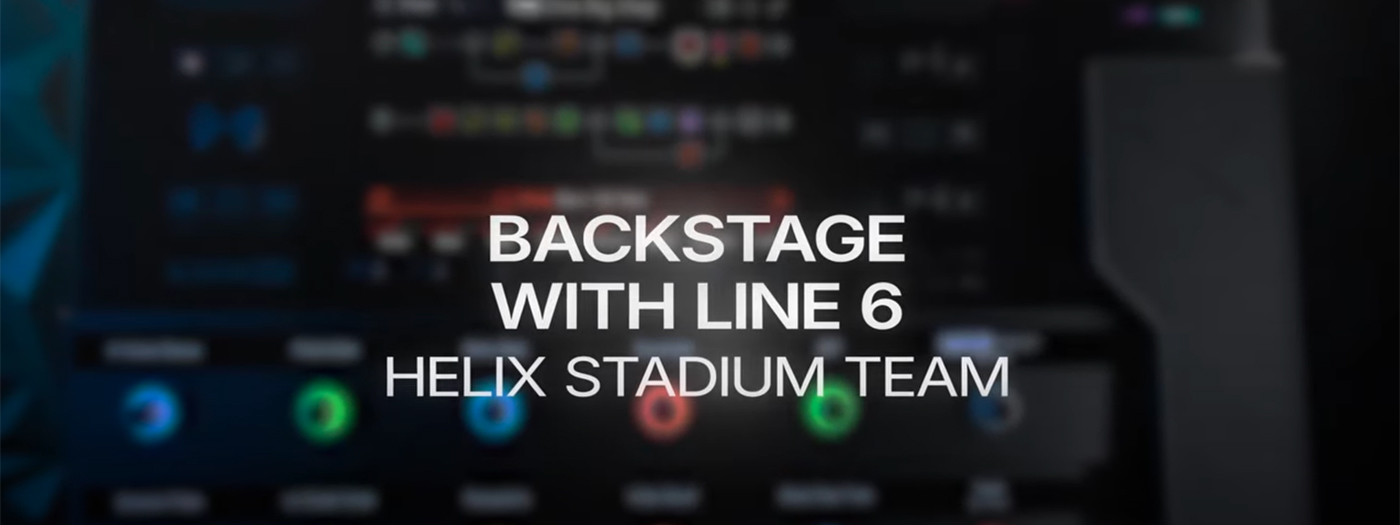



Leave a Reply
You must be logged in to post a comment.